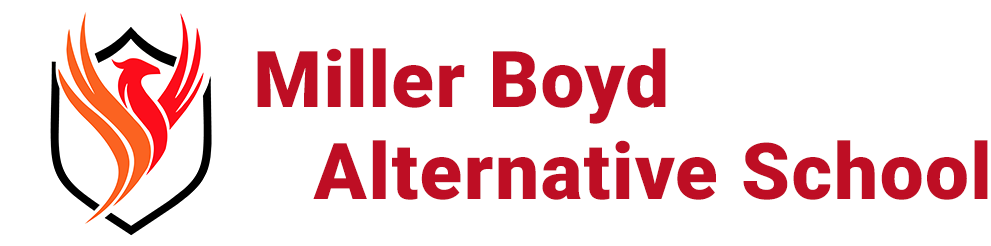Registration

HOW TO CREATE YOUR PARENTPORTAL ACCOUNT
HOW TO RECOVER YOUR PARENTPORTAL USERNAME OR RESET YOUR PARENTPORTAL PASSWORD
Personalized Account - allows parents and guardians to each have their own account. There can be multiple parent/guardian accounts per student, and multiple students per parent/guardian account.
Can I change my password?
At this time, PowerSchool does not allow for the ability to change your password. Please record it and keep it somewhere safe so you have it when you need it (wallet, purse, day planner).
Can other people see my child’s grades and information?
As long as you protect your password, others will not be able to see your child’s information. Each child/parent is issued a unique identification login and password.
I have multiple children in the district. Can I have access to all their accounts under just one username and password?
ParentPortal does not allow for this (yet). Each child’s account information is housed under a separate account so you will have a different parent login for each child.
My husband/wife and I are separated/divorced, can we get another parent username and password for our child’s account?
No. Unfortunately, the ParentPortal program only allows one parent account to be created per child. Therefore, both parents will have to use the same username and password that was assigned by the district.
Why does it bring up the logon screen every so often when I'm in ParentPortal?
ParentPortal requires parents to re-logon after 10 minutes of inactivity. Simply logging back on returns parents to the active screen they were on.
May I view my child's grades online at any time or is it limited to just certain times of day?
Parent access to ParentPortal is available 24/7 (24 hrs/day, 7 days/week). At some times throughout the school year, ParentPortal may be unavailable for short periods of time due to routine maintenance and periods of high volume usage.
What is the proper procedure to follow if I have questions regarding my child's grades in a class?
It is best that you contact your child's teacher directly, either by email or voicemail. This will result in the quickest resolution to your question.
What does the assignment "due date" mean?
The way in which teachers enter scores and due dates of an assignment varies and is somewhat based on individual preference. As shown in ParentPortal, due dates could mean any of the following:
1. The date the assignment was given
2. The date the assignment was recorded in the grade book
3. A future date when the assignment will be due and/or recorded.
Why does my student have a 0 (zero) in a class, but ParentPortal does not show a letter grade?
There is a chance that the class may not have met yet or simply a matter of timing between your access and the teacher's update. The other option is that the teacher has opened the grade book and entered an assignment, but has yet to record any scores for that assignment.
I've added up the total number of points my student has accumulated in a class and divided it by the total points possible and come up with a different grade than what's showing in ParentPortal. Will you explain?
This difference is probably related to the weighting applied according to the weighted grading scale in place. Tests and quizzes may be weighted differently than homework and projects.
I replied to the ParentPortal auto-email with a question, but have not received a response. Why?
The ParentPortal auto-generated email is created and sent by the ParentPortal server, not by an individual. The server will not reply to your email sent to that address. If you have questions about your child's progress, please direct those questions directly to the faculty member.
My password wasn't working or I lost my password. What do I do?
Please try the following:
1. Try your username and password a few times just to make sure it’s not working correctly.
2. Make sure you are not typing the letter O instead of a zero (0).
3. Please contact your child’s school
I am not getting emails from ParentPortal. How come?
There could be multiple reasons for this:
Did you sign-up for Email Notifications on the Email Notifications page? Please double check the email address you entered because if one character (letter/number/space) is off, you won’t receive emails.
Does your email program have a spam blocker that could be blocking the messages? If so, you will want to add the email address powerschool@hcboe.net to the list of “allowed” email addresses so PowerSchool emails can get through.
Did you check your email's BULK or SPAM folder? Check to see if the messages are going there and choose to mark them as NOT SPAM. You will have to consult your email's help menu or manual to learn how to do this as it is different for every email program.
When I click on the teacher’s name to email the teacher, my email program doesn’t work correctly or does not open.
Unfortunately, this is not a problem we can help you with since everyone’s email programs are different. Your email program needs to be setup correctly on your computer. You may want to view the HELP area or menu for your email program or contact your Internet Service Provider for further assistance.
I can't login to the parent or student portal. I put in my username and password and click submit. After clicking submit, the page reloads to a blank username and password line and does not login. Help?
ParentPortal uses "cookies" and this means your internet security is set too high, probably to the highest level of security, which blocks cookies. Depending on your browser, you will need to find the Internet Security area and turn it down a level or two so cookies are accepted. You can find out more information about this by going to your web browser's help menu and doing a search on "cookies" or "internet security."
Disclaimer
This system is provided as a convenience. Grades and other information provided by this system are not official records and may or may not be accurate due to human or technical error. Neither this institution nor Pearson School Systems accepts any responsibility for information provided by this system and/or for any damages resulting from information provided by this system. For official grades and student records, contact the school directly.